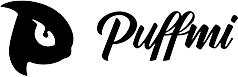As you can see, the PURE 12000 has a nice clear display, so how do we read the information it shows?
In addition to the Puffmi logo, we have divided the display into two parts: the digital area and the liquid volume area.
We’ve set a little fun challenge for users, when you start to vape the PURE 12000, the numbers on the display will start a timer until you stop, and it will show you how long you’ve been vaping this puff.
When you stop vaping, the percentage number shows the current charge. And when the battery runs out it is 00%. Don’t worry, you can use a type-c cable to charge it. When you plug the PURE 12000 into a power source, the red lightning shaped light will start blinking while the percentage number shows the real-time power level. It’s worth noting that when charging is complete, unplug it as soon as possible to avoid battery damage.
The liquid volume display area consists of a droplet shape that represents the vape oil and two segmented circles. The two circles are divided into 8 compartments as shown in the picture below. As the oil is consumed, these 8 compartments will be gradually extinguished in clockwise order starting from number 1 to 8. After 1/8th of the oil is left, only the eighth grid will light up.
I hope this post was helpful and enjoy the awesomeness that is the PURE 12000!
Post time: Apr-23-2024